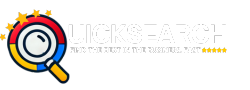The Ultimate Guide to Setting Up Your eCommerce Store: Essential Features and Functions
Running a successful online store involves much more than just displaying products. A well-structured eCommerce store enhances user experience, improves customer retention, and helps with operational efficiency. Whether you’re starting a new store or refining an existing one, understanding and implementing the right functionalities can make all the difference.
In this comprehensive guide, we’ll walk you through essential store functions that every eCommerce site should have, along with key features and settings that can boost sales, streamline operations, and increase customer satisfaction.
1. Basic Store Functions
Setting up the basic store functions correctly ensures that your shop runs smoothly and delivers an optimal shopping experience to your customers. Here are the key features to enable:
| Functionality | Details |
|---|---|
| Tax Rate Calculations | Ensure tax rates are applied correctly based on customer location. |
| Coupons Activated | Enable coupon functionality for discounts and promotions. |
| Reviews Active | Allow customers to leave product reviews. |
| Verified Reviews Only | Restrict reviews to verified buyers for authenticity. |
| Enable Stock Management | Keep track of product stock levels automatically. |
| Low Stock Notifications | Set alerts for products with low stock to avoid running out of inventory. |
| Out of Stock Notifications | Notify customers when a product is out of stock or available again. |
| Hold Stock for Unpaid Orders (60min max) | Hold stock for pending orders to avoid stockouts. |
| Display “In Stock” Under Product | Clearly show product availability for customers. |
| Hide Out of Stock Products | Prevent out-of-stock items from appearing in your store. |
| Add Variations and Attributes | Customize product options (e.g., size, color) for better user experience. |
| Shipping Calculator | Enable customers to calculate shipping costs in the basket page. |
| Hide Shipping Costs Until Address Is Entered | Show shipping costs only after the shipping address is entered. |
| Default Delivery Address | Automatically use the customer’s shipping address for delivery. |
| Manage Back Orders | Enable back-ordering for out-of-stock products. |
| Self-Managed Stock Updates | Allow customers to update stock directly (if applicable). |
2. Account Creation & Management
Allowing customers to create accounts enhances their shopping experience by offering personalized features like order tracking, saved preferences, and a streamlined checkout. However, account creation should be as seamless as possible to encourage sign-ups.
| Functionality | Details |
|---|---|
| Allow Customers to Create an Account | Offer the option to create an account during checkout. |
| Auto-Generate Account Username | Automatically generate usernames based on customer details for simplicity. |
| Auto-Generate Account Password | Create automatic secure passwords for customers to prevent friction. |
| Account Erasure Requests | Allow customers to delete personal data from their accounts if needed. |
3. eCommerce Pages Setup
Your eCommerce store needs certain pages to help customers easily navigate and make purchases, as well as to comply with legal and business standards.
| Page | Details |
|---|---|
| Coupons | Manage and display available discounts for customers. |
| User Account | A personalized dashboard for each user with their account and order details. |
| Product Compare Page | Allow users to compare products to make informed decisions. |
| New User Welcome Email | Send a welcome email to new customers with a brief introduction to your store. |
| Forgot Password/Password Reset | Help customers recover their login details quickly. |
| User Dashboard | A user-friendly page for account management. |
4. Payment Methods & Terms
Ensure that your eCommerce store provides various payment options and flexible payment terms for your customers.
| Functionality | Details |
|---|---|
| Cash on Hand | Allow cash payments for customers picking up orders in person. |
| EFT on Invoice | Offer an EFT option for customers who prefer bank transfers. |
| Credit Card Payment | Provide standard payment via credit or debit cards. |
| Pay on Collection | Enable customers to pay when collecting their orders. |
| Pay on Invoice | Let customers pay after receiving their invoice for flexibility. |
5. Shipping & Delivery Options
Shipping is a crucial aspect of eCommerce, and offering multiple delivery methods can improve customer satisfaction.
| Functionality | Details |
|---|---|
| Flat Rate for Local Delivery | Set a fixed rate for local deliveries to simplify the process. |
| Delivery Rate for Major Cities | Offer competitive rates for delivery to major cities. |
| Delivery Rate for Outlying Areas | Adjust rates for customers in outlying areas based on delivery distance. |
| Free Shipping Option | Provide free shipping on orders over a certain amount or for special promotions. |
| Free Shipping Details | Specify conditions for free shipping (e.g., order value, product category). |
6. Customer Notifications
Automated notifications keep customers informed at every step of their journey, ensuring they are never left in the dark.
| Email Notification | Details |
|---|---|
| New Order Notification | Notify shop managers when a new order is placed. |
| Cancelled Order Notification | Inform customers when an order is canceled. |
| Order on Hold Notification | Notify customers if their order is placed on hold for any reason. |
| Completed Order Notification | Send an email when an order is marked as complete or shipped. |
| Refunded Order Notification | Notify customers when their order is refunded. |
7. Reporting & Analytics
Effective tracking and reporting can significantly enhance decision-making and strategy adjustments.
| Report Type | Details |
|---|---|
| Website Health Report | Conduct a detailed audit of your website’s performance. |
| Social Media Audit | Analyze social media channels for opportunities to enhance customer engagement. |
| Audience Analysis | Understand your audience’s behavior and preferences to optimize marketing strategies. |
| Competitor Analysis | Gain insights from competitors to improve your positioning in the market. |
Conclusion
A well-configured eCommerce store is the backbone of a successful online business. By implementing these essential store functions, you not only improve the shopping experience but also streamline your operations and build long-term customer loyalty. Regular updates, monitoring, and optimization will keep your store running smoothly and positioned for growth in an ever-competitive market.
By integrating the features discussed in this guide, you’re setting the stage for a more effective, user-friendly, and profitable online store!