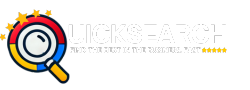A Comprehensive Guide to Planning Your Online Store: The Essential Website Briefing Document
When launching an online store, having a clear and organized plan is essential to ensure smooth execution, from development to launch. A Website Briefing Document acts as a roadmap, guiding the design, functionality, and overall user experience of the online store. By addressing critical questions and requirements early on, you ensure that your website aligns with your goals and provides the best possible experience for your customers.
In this article, we’ll break down the key elements that should be included in your website briefing document to ensure your online store is set up for success.
1. Package Selection
Before diving into the specifics, the first step is to determine the package that best suits your business needs. This may include selecting the type of eCommerce platform, hosting options, design packages, and additional features.
- Translation Requirements: If your store targets multiple regions, ensuring multilingual support is vital.
- Client Number: A unique identifier for your store project.
- Number of Pages: Determining the number of pages helps define the site structure and layout.
2. Project Details
Here’s where the essential project details are outlined:
- Due Date: Set realistic deadlines for project completion, considering all stages from design to launch.
- Do You Already Have Content?: Assess whether the product descriptions, images, and other content are ready or need to be created.
- Is SEO Important?: Defining SEO requirements early ensures that search engine optimization is integrated from the start.
- Competitor Links: Identify key competitors to analyze their websites and find opportunities for differentiation.
- Target Audience: Understanding who your customers are allows you to tailor the design, content, and navigation.
- Marketplace Offering: Clearly define what your online store offers and how it addresses customer needs.
- Customer Expectations: Understand what customers expect when searching for your products or services online.
3. Functionality and Features
Blog Functionality:
- Will your store include a blog? Specify whether it will be used for content marketing, product updates, or customer engagement.
- Blog Categories & Tags: Organizing your blog content with categories and tags helps improve user experience and SEO.
Website Search Function:
- Search functionality is crucial for large stores, allowing customers to find products quickly and easily. Ensure this feature is included and optimized for accuracy.
User Roles & Permissions:
- Create clear roles and permissions for admin, staff, and customers. For example, store managers might need the ability to update product listings, while customer service staff may only need access to order management.
4. Design, Layout, and Navigation
A well-structured design is essential for an intuitive user experience. This section covers:
- Wireframe: A blueprint for the website structure. This visual representation helps map out page layout and features.
- Mockup: The design prototype that showcases the look and feel of the website.
- Global Styles: Define the color scheme, typography, and general aesthetics of your store to ensure consistency.
- Menu Items & Hierarchy: Outline the primary menu categories and their subcategories to ensure easy navigation.
- Header and Footer: Important for accessibility and providing essential information like contact details, social media links, and legal disclaimers.
5. Development and Integrations
This section focuses on the technical aspects of building your eCommerce store:
- Functionality: Detail any custom features your store needs, such as product comparison, reviews, or loyalty programs.
- Third-Party Integrations: Specify any tools or platforms that need to integrate with your store, such as payment gateways, shipping providers, or marketing tools.
- Special Features: Are there any unique features your store will require, such as live chat, product personalization, or membership areas?
- Sitemap XML and Robots.txt: Ensures search engines can crawl and index your website efficiently.
6. E-Commerce Specific Details
For an online store, the eCommerce section is crucial. Key elements include:
- Number of Products: The more products you have, the more planning you’ll need for categories, attributes, and listings.
- Product Categories and Subcategories: Create clear categories to help customers find products easily.
- Master Pricing: Define pricing structures, including discounts, taxes, and any pricing rules for different regions.
- Product Search: Enable users to filter and search products by attributes such as size, color, price, etc.
- Operating Currency: Specify the currency used for transactions on your store.
- Delivery Details: List delivery options, including locations served, shipping rates, and delivery lead times.
7. Checkout and Payment Details
Your checkout process needs to be smooth and secure for both customers and business owners. Include:
- Payment Gateway Credentials: Choose a secure payment processor, and ensure you have the necessary details to integrate it with your store.
- Acceptable Payment Methods: Whether it’s credit cards, PayPal, bank transfers, or cryptocurrency, specify all payment methods accepted.
- Custom Checkout Fields: If you need to collect additional customer details at checkout, such as specific delivery instructions, define these fields.
- Coupon Codes: If offering discounts, outline how coupon codes should be handled in the system.
- Guest Checkout: Decide whether customers can checkout without creating an account.
8. Data and Privacy Compliance
Ensure that your store adheres to necessary privacy and data retention policies. This includes:
- Data Retention: Define how long customer data (orders, payment info) will be stored and how it will be protected.
- Accounts and Privacy: Include an opt-in for users who want to receive marketing communications, and define how you will protect user privacy and data.
9. Utility Pages
Every eCommerce site needs certain essential pages for legal and operational purposes:
- Terms & Conditions
- Privacy Policy
- Return and Refund Policy
- Shipping Information
These pages help protect both your business and your customers and are a required part of operating an online store.
10. Project Completion and Payment Details
Finally, to begin work on your online store, ensure you’ve arranged the payment details:
- Bank Details for Incoming Payments: Provide the payment details required for the client to pay for the project.
- Reference for Payment: Include instructions for the client to use an order number when making a payment.
Conclusion
By filling out a comprehensive Website Briefing Document like the one outlined above, you can ensure that your online store is developed in a way that aligns with your goals, meets customer expectations, and provides a seamless shopping experience. This document not only acts as a blueprint for developers but also helps keep the project on track by clearly defining the scope, features, and functionality needed for a successful online business.