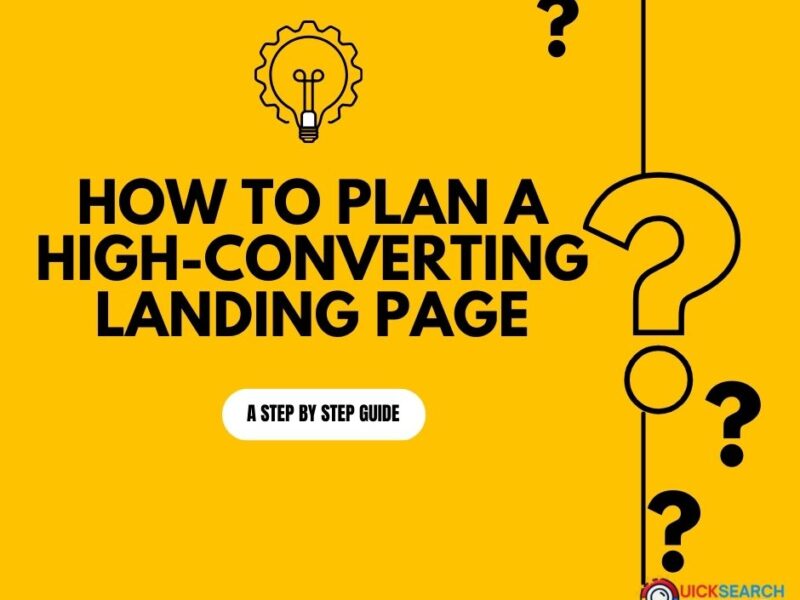How to Create a Google Ads Campaign – A step by step guide
Google Ads is a powerful online advertising platform that allows businesses to display ads on Google’s search results and across various other platforms. The primary goal of Google Ads is to attract potential customers by encouraging them to click on your ads, which can then lead to valuable actions such as purchases or form submissions.
In this article, we’ll walk you through the essential steps to create your own Google Ads campaign and explain the key terms and strategies that will help you achieve your business goals.
Step 1: Define Your Goals
Before you dive into creating an ad campaign, it’s crucial to determine the goals you want to achieve. Goals in Google Ads are actions you want users to take after clicking your ad. These could include:
- Making a purchase on your website
- Filling out a contact form
- Signing up for a newsletter
- Calling your business directly
Setting clear goals will help you measure the success of your campaign and ensure that your ads are targeting the right audience with the right messaging.
Step 2: Understand Conversions
Once you’ve defined your goals, it’s time to focus on conversions. A conversion happens when a user successfully completes your goal. For example, if your goal is to sell a product, a conversion occurs when someone clicks on your ad and completes a purchase.
Conversions are a key indicator of your campaign’s effectiveness. They represent the successful actions that you want your target audience to take, turning interest into tangible results. The better optimized your ads and website are, the more likely users will be to complete a conversion.
Step 3: Pay-Per-Click (PPC) Model
Google Ads operates on a pay-per-click (PPC) model. This means you’ll pay for each click on your ad, regardless of whether the user goes on to complete the desired action (like making a purchase).
It’s important to note that you will be charged every time your ad is clicked, so even if a user clicks your ad but doesn’t convert, you’ll still incur a cost for that click. This makes it essential to focus on creating ads and landing pages that are compelling enough to encourage users to follow through on your goals.
Step 4: Set Your Budget and Bidding Strategy
One of the biggest advantages of Google Ads is the ability to set a daily budget for your campaign. This allows you to control how much you spend on ads each day. You can also set a maximum bid amount, which determines how much you’re willing to pay for each click on your ad.
To get the best return on investment (ROI), you’ll want to monitor the performance of your campaigns and adjust your budget or bidding strategy accordingly. Focus on maximizing conversions while minimizing the overall cost.
Step 5: Optimize for Cost Per Conversion
Your cost per conversion is a crucial metric in Google Ads. This refers to the average amount you spend to achieve a desired action or goal. It’s calculated by dividing the total cost of your ads by the number of conversions.
For example, if you spent $100 on ads and received 5 conversions, your cost per conversion would be $20. The goal is to lower this cost so that you get more value from your advertising budget.
By optimizing your ads and landing pages for better conversion rates, you can achieve a lower cost per conversion. This involves improving ad relevance, using compelling calls-to-action, and ensuring your website provides a seamless user experience.
Step 6: Launch Your Campaign
Once your goals, conversions, and budget are set, it’s time to create and launch your Google Ads campaign. Google offers several ad formats, including:
- Search Ads – Ads that appear in Google search results.
- Display Ads – Visual ads shown on websites within Google’s Display Network.
- Shopping Ads – Ads for eCommerce businesses that show product details directly in search results.
Make sure to select the ad format that best aligns with your campaign goals. Once your campaign is live, closely monitor its performance and make adjustments as needed.
Step 7: Track, Analyze, and Adjust
After launching your campaign, it’s essential to regularly track and analyze its performance. Google Ads provides detailed reports on key metrics like clicks, conversions, and cost per conversion. Use this data to make informed decisions about how to adjust your campaigns to improve performance.
Test different versions of your ads, landing pages, and targeting strategies to find what works best for your audience. Continuous optimization is key to achieving long-term success with Google Ads.
Conclusion: Start Your Google Ads Campaign Today
Google Ads offers a wealth of opportunities to grow your business, but it’s essential to approach it with a strategic plan. By clearly defining your goals, understanding conversions, managing your budget, and focusing on cost-effective campaigns, you can maximize your ROI and drive meaningful results.
Ready to get started? If you’re looking for professional help in creating and managing Google Ads campaigns, check out our Local Website Design Google Ads listing. We offer expert services tailored to help your business succeed online.
With the right approach and the right support, your Google Ads campaign can be the driving force behind your business’s online success.