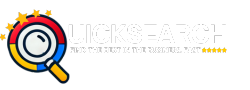How to Create Engaging and SEO-Friendly Content for Your Website
When it comes to building a website, content is the core element that drives user engagement, boosts SEO rankings, and builds trust with your audience. Great content can turn your visitors into customers and ensure that your brand stands out in a competitive digital space. In this article, we’ll explore different types of content you should prepare for your website, along with practical tips on how to optimize them for better results.
1. Create Keyword-Enriched Bios
Individual Bio
An individual bio is essential for establishing credibility and personality on your website, especially if you’re offering services or products under your personal brand. Writing your bio in the third person can create a professional tone and distance between you and the audience, enhancing trust and authority.
Best Practices:
- Include Keywords: Integrate relevant keywords related to your profession, services, and expertise. For example, if you’re a web developer, include keywords like “web development”, “website design”, and “SEO expert” to help with search engine ranking.
- Highlight Achievements: Mention any awards, certifications, or relevant experience that supports your expertise.
- Tone: Keep the tone professional but approachable, allowing your personality to shine through.
Example: “Jane Doe is a professional web developer with over 10 years of experience building user-friendly websites. Specializing in responsive design and SEO, Jane helps businesses enhance their digital presence and achieve measurable growth.”
Business Bio
A business bio helps potential customers understand what your business is about, your values, and what you offer. Like the individual bio, it should be written in the third person to maintain a professional tone.
Best Practices:
- Business Mission and Vision: Clearly articulate your business mission, vision, and goals.
- Value Proposition: Highlight the unique value your business brings to the table.
- Keywords: Include keywords related to your business industry, services, and products.
Example: “XYZ Web Design is a leading digital marketing agency specializing in custom websites, SEO services, and e-commerce solutions. Our team helps businesses grow their online presence by creating innovative and user-friendly digital experiences.”
2. Blog Article Categories and Tags
Blog categories and tags are crucial for organizing your content and helping your readers find exactly what they’re looking for. They also play a vital role in SEO by making it easier for search engines to crawl and index your website’s content.
Blog Article Categories
Categories group your blog posts into broad topics, making it easy for visitors to navigate your site and find related content.
Best Practices:
- Choose Clear, Specific Categories: Categories should align with the main themes of your business. For example, a digital marketing company might use categories like “SEO”, “Social Media Marketing”, and “Web Design”.
- Limit Categories: Don’t create too many categories; aim for between 5-10 broad categories that encompass most of your content.
Example Categories:
- Web Design
- Digital Marketing
- E-Commerce Solutions
- Business Growth
- SEO Strategies
Blog Article Tags
Tags are more specific and help classify your blog posts into smaller, focused topics. Use them for keywords that are highly relevant to the article’s content.
Best Practices:
- Use Descriptive Tags: Tags should be relevant to the article’s focus, such as “responsive design” for a post about website optimization.
- Be Specific: Tags help readers find specific topics, so use more detailed tags to improve the user experience.
Example Tags:
- SEO Best Practices
- Content Marketing
- Website Redesign Tips
- Mobile Optimization
- E-Commerce Design
3. Primary Conversation Topics
Your website should address the most common and relevant questions or issues within your industry. These primary conversation topics should be part of your content strategy to engage users and provide them with the information they need.
Best Practices:
- Research Your Audience: Understand the pain points and needs of your target audience by researching popular questions and topics in your industry.
- Create Engaging Content: Develop blog posts, FAQs, and other content that answers these questions and offers solutions.
Examples of Primary Conversation Topics:
- The Importance of Responsive Web Design
- How to Increase Website Traffic with SEO
- Building an Effective Social Media Strategy for Small Businesses
- E-Commerce Best Practices for Growth
4. Industry-Relevant FAQs
A great way to engage your audience is by answering frequently asked questions (FAQs) on your website. An FAQ section helps visitors find quick solutions and builds trust in your expertise.
Best Practices:
- Answer Common Questions: Address common inquiries about your services or industry.
- Be Clear and Concise: Your answers should be straightforward, informative, and easy to understand.
Example FAQ:
- Q: What is responsive web design? A: Responsive web design ensures your website looks and functions well across all devices, including desktops, tablets, and smartphones.
- Q: How long does it take to build a website? A: The timeline for building a website depends on the complexity of the project, but most websites are completed within 4-6 weeks.
5. Legal and Business Information
When running a business, certain pieces of information are necessary to share for legal and regulatory reasons. This includes your license registration, memberships, and affiliations.
License Registration
If your business requires a license to operate, it’s important to mention this on your website. Displaying your business license number can help build trust with customers.
Memberships
Memberships in professional associations or organizations can enhance your credibility. Include logos or mention affiliations on your website.
API and Email Login
If your business offers an API (Application Programming Interface) or uses email login for customer access, make sure these features are clearly explained on your website.
Login URL and Membership Fee
If your website includes member-only content or a login area, you should provide a clear and accessible login URL. If applicable, mention any membership fees and renewal dates.
6. Partnerships, Affiliations, Certificates, and Awards
Showcasing your business partnerships, affiliations, certificates, and awards on your website can build trust and credibility. This helps visitors see that you’re a legitimate business and that you’re recognized within your industry.
Best Practices:
- Display Certificates and Awards Prominently: Add visuals like certificates or badges from recognized institutions.
- Highlight Partnerships and Affiliations: Mention any partnerships or affiliations with industry leaders or trusted brands.
Example: “Our business is proudly partnered with XYZ Organization and has received numerous awards for excellence in web design.”
Conclusion
To build a website that resonates with your audience and ranks well in search engines, it’s important to include a variety of engaging, informative, and SEO-optimized content. By creating keyword-enriched bios, organizing blog posts with categories and tags, addressing primary conversation topics, and sharing legal and business information transparently, you can deliver a user-friendly experience that keeps visitors coming back.
By following these content best practices and optimizing every piece for both your audience and search engines, you’ll have a website that’s informative, engaging, and prepared for success in today’s digital landscape.